Focusing on quality [backlinks] over quantity is what can help to protect your site as Google updates.
(Adam Riemer, SearchEngineJournal.com)
It is really hard to earn high-quality dofollow backlinks nowadays, even if you offer unique and great content to the world. That’s why you have to improve your SEO by yourself and good free backlinks are a great way to do that. Today we use another free bio link page/landing page called solo.to. Just like the big brothers linktr.ee, carrd.co, mssg.me and taplink.cc I’ve already shown you before, it’s really easy to create a page and publish it. Let me guide you through step by step once again…
Create a free account at solo.to

First of all, join for free by signing up here https://solo.to/
After that verify your email address by clicking the link in the mail sent to your mailbox.

With your free plan, you only have one page that will already be created after your login. Just click on MY PAGE in the menu on the left side to get there. In my case, it’s https://solo.to/backlinkguide – got it? 😉

Like I always use to say: Bring some life into your profile with a fitting display name, a small bio, and a nice avatar. You can also choose from a limited amount of styles and fonts for your customized appearance, but it’s not necessary to change that.
Create free dofollow backlinks at solo.to

Now scroll down to LINKS & EMBEDS to create your free high-quality dofollow backlinks at solo.to. This field is the only possible option in the free plan and you can publish only a limited amount of free dofollow backlinks. For using the social media buttons and other cool options you need to pay, but we don’t need that for our purpose.

This is how your social bio link at solo.to could look like on the smartphone. All published backlinks are dofollow and you can give them a fitting anchor text – exactly what we want – quick & dirty!
Like always you have to share and publish this new link to get it indexed as fast as possible. I’ve already shared it on this page, on lasso.net, protopage.com, AllMyFaves.com, start.me, diigo.com, Instapaper.com, carrd.co, dailygram.com and telegram as shown in the last articles. All other already existing Social Media Channels with outgoing dofollow links will also be very helpful. But in my link-building tutorial, I will soon show you a lot more free landing pages and profiles where you can publish them with a lot more link juice. This URL should be indexed very fast at Google and ahrefs.
Check your link building success with the Google Search Console
Don’t forget to check your link-building success from time to time. You can use the Google Search Console to see which domains already give you a fully working backlink if you don’t have a paid tool at ahrefs, XOVI, MOZ, Sistrix, or Searchmetrics. More about that topic here: https://backlinkgui.de/seo-basics/#Important_tools_to_control_SEO_measures
And that is the link to the Google Search Console: https://search.google.com/search-console – get an account, it’s for free! And you need to control your backlinks. In case you wonder: The link list in the Google Search Console will be updated only once a week. So please stay patient… good SEO really needs some time!
Please write a comment below if the link doesn’t work as described or is offline.
I want to keep this information up to date for every user.
You may also like…




Disclaimer: All the pictures and logos are screenshots from the website of solo.to.


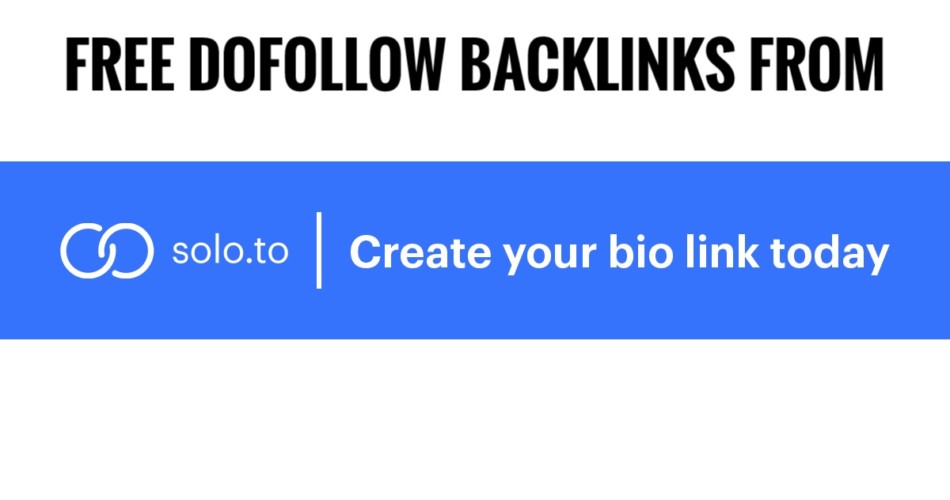


There a plenty of bio profile link services out there of course, but i didn’t know this one yet and like it. It is pretty clean and got indexed really fast without any further to do. I used the 1$ edition for some extras. Thank you for the tip, Daniel.
You’re welcome! 🙂 I like that one, too!