Focusing on quality [backlinks] over quantity is what can help to protect your site as Google updates.
(Adam Riemer, SearchEngineJournal.com)
Sign up for free at protopage.com

This second source for good free dofollow backlinks from my link building strategy tutorial is another pretty cool social bookmark page named https://www.protopage.com/. Right now it has already a ahrefs DR 68 and will help you to create backlinks step by step for your SEO.

- On the upper left corner of the homepage of https://www.protopage.com/ you can REGISTER NOW
- Choose the preferred name of your startpage
- Set PAGE SHARING to PUBLIC
- Continue your registration with e-mail and password
- You can skip the next sites
- In the meanwhile you will receive a confirmation mail . Please confirm your e-mail-address!
- If you like you can use the new Chrome browser extension for Protopage – I’ve dismissed this message.
- You will find some tutorials and tips on your first personal start page – read ’em or not… 😉
- Now feel free an give your page a name, that will be the title tag for SEO

Next step should be to erase all the pre-selected widgets with news and weather. This start page should be about your project and your link building. Just click the cross to delete the selected widgets from your page and confirm. Also you can delete tabs you don’t need.
Create dofollow backlinks with protopage.com
On the upper right corner you will find a menu where you can add widgets. A huge menu will appear as soon as you’ve clicked that button. You can do so much with this start page, but it’s up to you. Down below I’ve edited it to the section we really need.

We only need the BOOKMARKS and the NEWS FEED.
- Choose BOOKMARKS
- Grab and drag the little box to the place you want it
- Edit the Bookmarks box and delete all of the pre-selected bookmarks
- Feel free to create all the backlinks you want to publish and give them the Keyword you want

Save it as soon as you’re done. You can edit, sort and delete it any time you want it. This new dofollow backlinks are already public now and can be indexed by Google and the other bots.
Add your RSS-Feed as a News Widget

Now that’s a pretty cool feature, because the RSS-Feed of your blog or website will be indexed automatically.

If you activate HEADLINES AND PREVIEWS your published feed will show also the first picture of the article. That will give you free dofollow backlinks for every single blog post as soon as it is online – you have to do nothing. Aint’ that great?

Feel free to customize your personal startpage at the menu SETTINGS with other colors or your own wallpaper as background. You can also use different tabs for different kind of links.
Copy this new link – in my case it’s https://www.protopage.com/backlinkguide. Now you should bookmark it also in your browser, because you will need it every single day you are going to build links.
Of course you also have to publish this link to get indexed, I’ll share it on this page and on lasso.net, as shown in the last article. Already existing Social Media Channels will also be great. But in this tutorial a lot of websites where you can publish this link will follow.

You’re welcome!
Please write a comment below if the link doesn’t work as described or is offline. I want to keep this information up to date for every user.
You may also like…


Disclaimer: The cool picture in the header is from d3images at freepik.com under a Creative Commons License. All the other pictures are screenshots from the website protopage.com and the meme is from the world wide web.


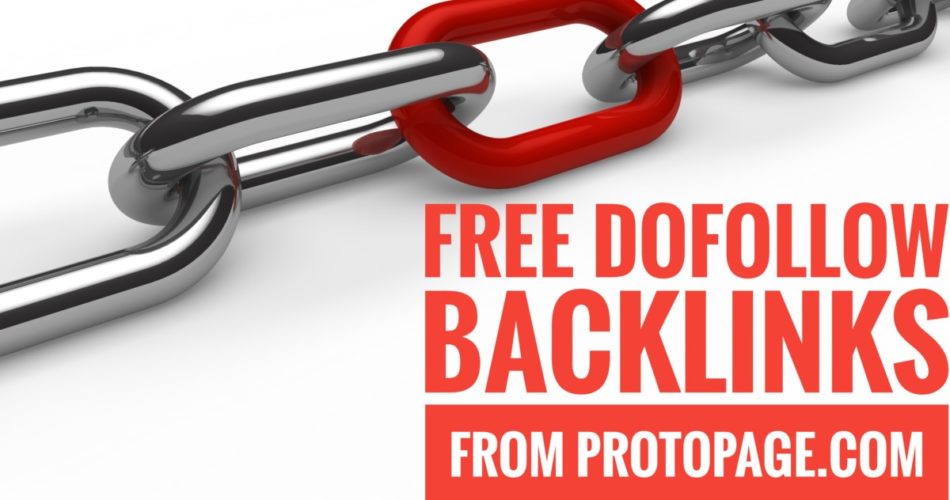


Hi i want to ask a quick question, do you have used this methods because your site DA is still under 15 and is it safe to link all this pages?
Also, I am thinking to buy tiered links from Fiverr, or get a link automation software, because my competitor is using a kind of software to get high DA backlinks, he got 250000+ (60+) DA backlinks on a 8 months old site and is ranking on first page of google, my traffic is decreasing because of this.
Dear Kingston, as I’m not using MOZ I don’t care about DA – I use AHREFS and there my DR (Domain Rating) goes from 0 to 48 in only six weeks. But you can check my trave blog https://fernwehblog.net/ also if you want to know more about the success of my link building strategy.
Yes, it is safe to get backlinks from all these sites. I don’t why it shouldn’t be…
If you want to get quick success you can buy these kind of software, but this blog is about free link building. What I want to show is, that you don’t need to pay for good backlinks. Of course it is a lot of work to do.
And in case of your competitor you shouldn’t only look a all the backlinks – that is only one of more than 200 things Google wants to see on your website. Technical things and a positive user experience are also very important. Passing the Core Web Vitals test with my travel blog has bringing me way much further than all the backlinks… but they helped, also!
Yes, i understand that there are lot of things to consider rather than backlinks, but you know when someone do this type of works it literally irritates because I have written posts with 1500+ words and that guy came from nowhere with a new site and writing thin content posts under (500 words).
Anyways from now i’ll follow your blog because you are sharing link building from top sites, and keep sharing new backlink sites.
I have never seen the content you sharing on any other site, so please keep doing.
And one more thing, do you know how to report a site for spam backlinks, i want to report that site.
By the way: Could you please tell me what is the URL of your competitor? Let me analyze it and see which links are good for the readers of my blog. 🙂
Thanks for all your hints and posted backlinks. However, my protonpage (as well as yours) have been deleted. Quote: “This page has been flagged by our system due to a suspected violation of our site policy. This usually happens if your page looks like it was created for spam or search engine manipulation purposes. If you think your page has been mistakenly flagged, please contact us so we can investigate.” Quote end. I am not going to hassle with bringing my page back…
Hopefully, others social bookmarking sites/pages will stay.
The same happened to me sadly I really liked my ProToPage it was helpful site to save my bookmarks, I don’t understand such behavior, they should just give us no follow attribute if they think we’re manipulating, we just used their services…
Also mich haben sie auch rausgeworfen
Daniel, Protopage flagged your page with them. What do you think was caused? Way too many links and too often?
Your link to the protopage.com seems to have been deleted. In any case, thank you for your work.
hello sir. I’m from Indonesia. by the way thank you for your awesome tutorials. I want to ask a quick question. some days ago I posted backlinks on protopage, today I just found out that my posts were deleted. they said that my posts violated their system. do you any tips to avoid these violation and deletion in the future?
There seems to be a problem with your link to the protopage.com. I have removed it. Thank you very much for the work you have done, in any case.
Protopage just flagged the account as seo manipulating….
So I guess it doenst work anymore.