Trust that your message is a unique one that people need to hear.
(Kathryn Budig)
So spread the message! Especially when it comes to SEO and link building I have had good experiences with small landing pages. Following the big example linktree the smaller landing page provider mssg.me offers you a good source for free dofollow backlinks. They give you just one link with the links to all your other links. And it is a really easy way to build a small website. Websites like these can really help you when you want to promote your projects and push your backlinks. All these heavy hitters from my last postings will need some assistance to get indexed and sites like mssg.me helps you speed up this process.

Create a free account at mssg.me

First of all sign up for free at: https://next.mssg.me/signup
There will be no verification mail. You will need no paid PRO Plan, the free plan is just fine and has everything we need.

You’re already in and can start to build your small landing page. Add blocks with the big blue plus (+).

Different kind of blocks are possible, first of all we will need the profile.

Bring some life into your new profile with a logo, a banner, a title and a small description.
Create free backlinks on mssg.me

Open the block for SOCIALS.

Now it’s time to create your free dofollow backlinks at mssg.me. Therefore add your social network links like Behance, twitch or Flickr, especially if they aren’t indexed until now. They will appear in the icon section of your new website.

The third and last block you should add is the LINK Block. Here you can publish your website or blog and all the other links you need to give a little push. Use the URL and an fitting anchor for that backlink.

You may rearrange the order of your links and change the design of the page. But the possibilities to get another template are very limited in the free version.

Now to the last thing you have to do: Publish your website! Here you have the chance to register a own name for your basic link, use it.

Et voilà – it is done! My personal link at mssg.me is https://mssg.me/backlinkguide and it looks just great!

As you can see on this screenshot Googles principle mobile first counts!

Optional settings: In the SETTINGS of your account at mssg.me you can edit the name of your website, which is helpful in case of SEO.

Of course you have to share and publish this new link to get it indexed quickly. I’ve already shared it on this page, on lasso.net, protopage.com, AllMyFaves.com, start.me, diigo.com, Instapaper.com, linktree and telegram as shown in the last articles. All other already existing Social Media Channels with outgoing dofollow links will also be helpful. But in the next chapter of my link building tutorial I will soon show you a lot more of free landing pages and profiles where you can publish it with a lot of more linkjuice.
Please write a comment below if the link doesn’t work as described or is offline. I want to keep this information up to date for every user.
You may also like…



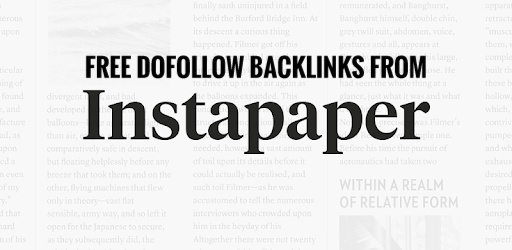

Disclaimer: All the pictures and logos are screenshots from the website of mssg.me.





Hallo Daniel,
Ich habe Deine Anleitung für mssg.me befolgt. Immer wenn ich allerdings meine Seite veröffentlichen will kommt eine Fehlermeldung, dass ich auf den Pro Plan umsteigen soll. Dabei nutze ich gar keine Pro Elemente. Kannst Du mir da weiterhelfen?
I get the same error
Hi Daniel. Mssg.me doesnt allow publishing anymore without a paid plan.
thanks for sharing nice trick
Hi Daniel, I hope you are doing well. It is no longer possible to publish messages without a paid subscription on messaging.me.