When it comes to chocolate, resistance is futile.
(Regina Brett)
If you can’t resist good chocolate, then you must try chocolatey.org. This software package platform for windows offers the possibility to get two free high-quality backlinks for your blog and/or website and you shouldn’t miss that opportunity. Especially when you are a programmer or web developer these links will help you a little bit to gain your reputation.

Create a free account at chocolatey.org

First of all, sign up for free here: https://community.chocolatey.org/account/Register. After you hit the REGISTER button check your mailbox and confirm your email address by clicking the link in the confirmation mail.

You can now log in at https://community.chocolatey.org/Users/Account/LogOn.

Your empty profile at chocolatey.org is already activated, so let’s use it by clicking EDIT PROFILE.
Create free dofollow backlinks at chocolatey.org

Now go to the right side of the screen and scroll down to the section SOCIAL LINKS. Feel free to put in your Twitter Account and up to two backlinks for your Homepage and Blog. Scroll up and save all changes. All of these links will be premium dofollow backlinks. If you already use Github and StackExchange you will also get free dofollow backlinks for that profiles in here.

Here’s what my profile at chocolatey.org looks like: https://community.chocolatey.org/profiles/Backlinkguide – simple, but effective and ahrefs loves it.
Additional Settings: You may also turn off all emails from chocolatey.org in the section Email and Notification Information under EDIT PROFILE.
Learn more about the machine-level, command-line package manager and installer for Windows software at chocolatey.org:
Like always you have to share and publish this new link to get it indexed as fast as possible. I’ve already shared it on this page, on lasso.net, AllMyFaves.com, start.me, diigo.com, Instapaper.com, dailygram.com, mojomarketplace.com, and telegram as shown in the last articles. All other already existing Social Media Channels with outgoing dofollow links will also be very helpful. But in my link-building tutorial, I will soon show you a lot more free landing pages and profiles where you can publish them with a lot more link juice. This backlink should be indexed quick at Google and ahrefs.
Check your link-building success with the Google Search Console
Don’t forget to check your link-building success from time to time. You can use the Google Search Console to see which domains already give you a fully working backlink if you don’t have a paid tool at ahrefs, XOVI, MOZ, Sistrix, or Searchmetrics. More about that topic here: https://backlinkgui.de/seo-basics/#Important_tools_to_control_SEO_measures
And that is the link to the Google Search Console: https://search.google.com/search-console – get an account, it’s for free! And you need to control your backlinks. In case you wonder: The link list in the Google Search Console will be updated only once a week. So please stay patient… good SEO needs some time!
Please write a comment below if the link doesn’t work as described or is offline.
I want to keep this information up to date for every user.
You may also like…



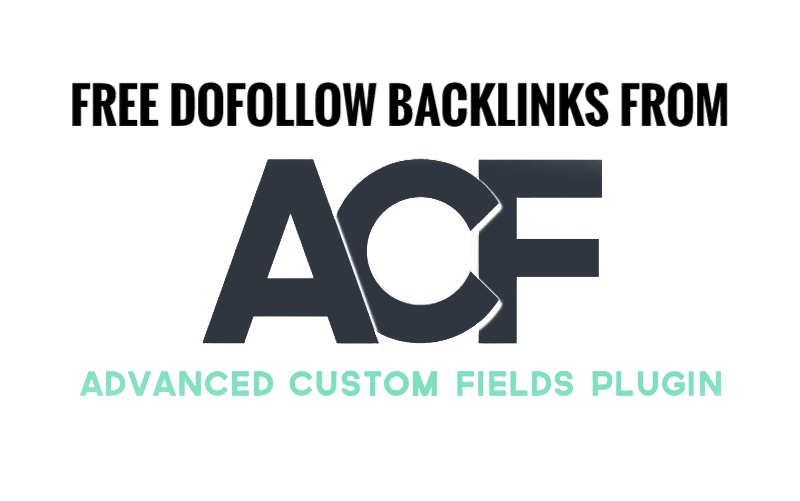
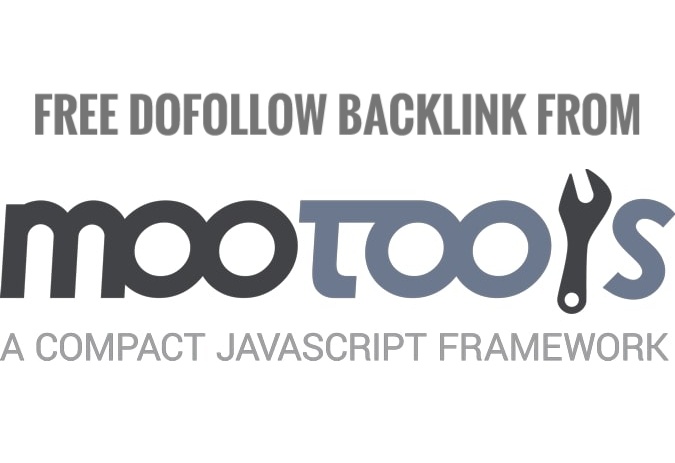
Disclaimer: All the pictures and logos are screenshots from the website chocolatey.org.





thanks for great backlink Mr Backlinkguide
This is an excellent website you have got here. There is one of the most beautiful and fascinating websites I have ever seen. It has truly been an absolute pleasure visiting your site. It is a pleasure to have you on board and thanks for sharing your blog site with us – it is greatly appreciated.
this website is best for seo web development app development services
error:
Confirmation Error
Could not confirm your email address. Make sure you clicked on the confirmation URL in the email we sent. how to fix
You have got an excellent website here. Thanks for sharing it with us. It is one of the most beautiful and fascinating websites I have ever seen and I am sure you will enjoy it. Having the opportunity to visit your site has truly been an absolute pleasure for me. Having you on board and sharing your blog with us is a real pleasure for us, and we are grateful for the opportunity to do so.
Thank you very much for this backlink technics, I hope it gets indexed soon.
error:
Confirmation Error
Could not confirm your email address. Make sure you clicked on the confirmation URL in the email we sent.
I also received this error. I am based in Japan. I tried using VPN and the login page didn’t process my login.