Commit to a niche; try to stop being everything to everyone.
(Andrew Davis)
When it comes to SEO success the quote above is the golden rule and that’s why I’m writing this niche blog about free dofollow backlinks. But I also write a successful german travel blog and one great WordPress plugin that I use already for many, many years for my blogs is AdvancedCustomFields (ACF). As a member of the ACF community, you can create a public profile with outgoing premium dofollow backlinks if you know how to… let me guide you through, once again!

Create a free account at AdvancedCustomFields.com

First of all, sign up for free here https://support.advancedcustomfields.com/register/.

Confirm your email address by clicking the link in the email.

You will be redirected to set a new password. After saving it you can log in.

Now click on PROFILE in the upper right corner to edit your profile information.

You will find your empty profile, click again on EDIT on the upper left side.
Create unlimited free dofollow backlinks at AdvancedCustomFields.com

Here you can edit all the information on your profile. Your picture will be taken from your Gravatar Account, you can insert your website or blog into the field for a website, but it will only be a nofollow backlink.
The trick is once again to use an HTML Code in the Biographical Info and that’s perfect, because you can use your preferred keywords as anchor-text for all the outgoing links. You are free to as many links as you want and all of them will be dofollow backlinks. That’s what my code looks like:
I’m a german <a href=”https://backlinkgui.de/seo-basics/”>SEO</a> Pro who has done more than one year of researching and testing a successful <a href=”https://backlinkgui.de/link-building-basics/”>link-building</a> strategy with the help of Google, ahrefs, and lots of tutorials. Now it’s time to present what I’ve learned so far, especially in the case of premium <a href=”https://backlinkgui.de/”>free backlinks</a>.

Here’s what my profile at AdvancedCustomFields.com (ACF) looks like and here is the link: https://support.advancedcustomfields.com/forums/users/backlinkguide/ – it works great! 😉
Here you can download the free version of the very helpful WordPress Plugin AdvancedCustomFields.com (ACF):
Like always you have to share and publish this new link to get it indexed as fast as possible. I’ve already shared it on this page, on lasso.net, protopage.com, AllMyFaves.com, start.me, diigo.com, Instapaper.com, dailygram.com, and telegram as shown in the last articles. All other already existing Social Media Channels with outgoing dofollow links will also be very helpful. But in my link-building tutorial, I will soon show you a lot more free landing pages and profiles where you can publish them with a lot more link juice. This URL will be indexed very quickly.
Check your link building success with the Google Search Console
Don’t forget to check your link-building success from time to time. You can use the Google Search Console to see which domains already give you a fully working backlink if you don’t have a paid tool at ahrefs, XOVI, MOZ, Sistrix, or Searchmetrics. More about that topic here: https://backlinkgui.de/seo-basics/#Important_tools_to_control_SEO_measures
And that is the link to the Google Search Console: https://search.google.com/search-console – get an account, it’s for free! And you need to control your backlinks. In case you wonder: The link list in the Google Search Console will be updated only once a week. So please stay patient… good SEO needs some time!
Please write a comment below if the link doesn’t work as described or is offline.
I want to keep this information up to date for every user.
You may also like…



Disclaimer: All the pictures and logos are screenshots from the website AdvancedCustomFields.com.


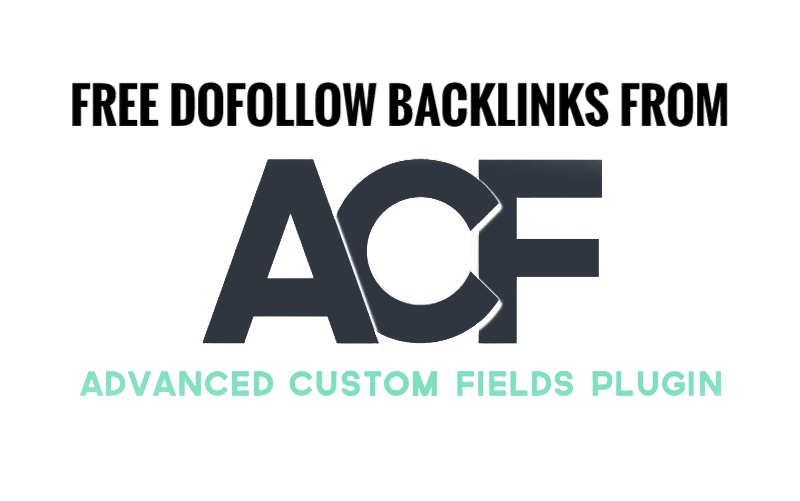


please; Show us how to index these links in Google.
Please read the *** manual! At the end of EVERY SINGLE ARTICLE I show you how to index the links with all the little helpers. SEO needs time and Google doesn’t index an URL in minutes… but if you follow my link-building instructions it will be indexed faster.
Please Reply, Is it a must I must share the Backlinks to the sites you just mentioned in your Content
thank you for this idea. very good and useful!
Dear,
I’m trying to update the HTML backlinks in profile section but unable due to non showing of saving button. In my case end of website shows critical error. I make a new account but there is same error as well.
Sir can you verify its working or just I’m facing the problem?
Thanks for sharing the amazing B.L path strategies.
I have the same problem.
Me too 🙁
works for me
I’m having the same problem, at the end of the page there is no “save” button. Should we forget about this amazing BL?
Hi Daniel, Thanks for the hard word you do. Just to confirm, this looks like it no longer works. I have tried everything to get this to work with the QR code etc etc.
I was not able to get one from ACF but I appreciate the hard work you’ve put in this blog Daniel! Keep em’ coming!!
I cannot get this working either
very good, i was successful, thank you
Keep these going bro
https://support.advancedcustomfields.com/forums/users/cazimoon/