Writing the perfect paper is a lot like a military operation. It takes discipline, foresight, research, strategy, and, if done right, ends in total victory.
(Ryan Holiday)
Yes, it is really nice to have all the cool high rated dofollow backlinks for your personal victory in SEO, but it doesn’t help you if no robot or crawler from all the search engines takes notice of them. You need to spread the word, by social media and social bookmarking. Without a link building strategy and the channels to promote that strategy it will take a long time to get indexed.
So let’s do some paperwork! The social bookmarking platform Instapaper offers you a big stage to show your all links to the world wide web. So hurry up, get an account at https://www.instapaper.com/ – it’s good and it’s for free… and it’s your own newspaper where you are the publisher!

Create an free account at Instapaper.com
Go to the button CREATE AN ACCOUNT in the center of the homepage of https://www.instapaper.com/.

Right after you click CREATE ACCOUNT you’re in. You don’t have to confirm a verification mail.
Please note: Some mail domains are banned by Instapaper, maybe you have to use a different mail address from another freemail provider.
Before we can create all the backlinks we would like to have there are some settings to do…

Go to the upper right corner into the DASHBOARD and choose SETTINGS in the MENU.
If you like you can also change the color of your Instapaper profile here, but that’s not mandatory.

On the following page you have four things to check and to change:
- Upload an avatar, that makes your profile more personal.
- Change Username: This field is empty, fill it with the Username of your choice and let’s hope it is available. It will be part of your profile URL. I got https://www.instapaper.com/p/backlinkguide – what else?
- Check if your profile is public – it should be automatically public, otherwise edit that.
- Email Settings: Remove yourself from all mailings, if you don’t want to get a lot of mails.
Now we’re ready to create new dofollow backlinks on Instapaper.com.
Create unlimited free backlinks on Instapaper.com

Click on the Instapaper Logo on the upper left side to get back to your profile. Go to the upper right corner an click ADD LINK. Put in the URL you’d like to post and hit ADD.

It will take some seconds for the system to gather all the information behind the link. Use this time to LIKE YOUR POST by clicking the heart symbol. Please note: Only if you like your link it will appear on your Instapaper profile.

Refresh your browser to see what the new entry looks like.

This is what your Instapaper profile looks like if you’re not logged in – it’s plain and simple, that’s what every bot loves.
Now you should post every link you want to promote on this pretty cool social bookmarking platform. Soon it will help your backlinks getting indexed faster by Google and all the other search engines. If you like you can also use the Instapaper app on your smartphone:
Of course you also have to share and publish this new link to get it indexed quickly. I’ve already shared it on this page, on lasso.net, protopage.com, AllMyFaves.com, start.me, diigo.com, linktree and telegram as shown in the last articles. All other already existing Social Media Channels with outgoing dofollow links will also be helpful. But in the next chapter of my link building tutorial I will soon show you a lot more of free landing pages and profiles where you can publish it with a lot of more linkjuice. Please be patient, as this link is already really high rated it could take some time to be indexed at Google or ahrefs.
Please write a comment below if the link doesn’t work as described or is offline. I want to keep this information up to date for every user.
You may also like…





Disclaimer: All the pictures and logos are screenshots from the website of Instapaper.com.


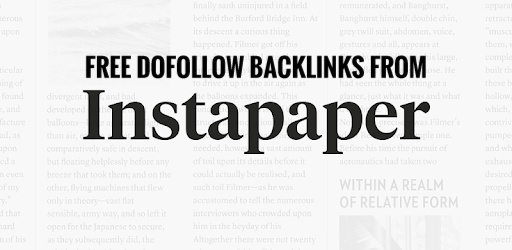


this is really really awesome I love this strategy <3 I just wish its all automation in future hahaha
you can also use bookmarklet to your browser to save links faster and effortless
I know, but I don’t use too many browser extensions.
Hello again, this is not an extension, it is like script added like bookmark, but send the link directly to the website, I’m sure you will like this tip a lot! you don’t have to add them every time directly
Instapaper here https://www.instapaper.com/save
AllMyFaves https://www.allmyfaves.com/policy/bookmarkletsafari/
start.me https://support.start.me/hc/en-us/articles/200964881-Install-and-use-our-bookmarklet
I’m tech blogger so I hope this help you as you helped me <3
Great – thanks a lot!
Can I add my post link to this instapaper.com
Hey friend,
Thank you very much for your good work. I have been implementing your backlinks guide since I stumbled on your blog. However, I want to know if it’s ideal to ADD my blog article URLs directly on these social bookmark sites just as I am publishing my HAB source links on them?
This backlinking strategy is brilliant, I look forward to reading your other guides.
Does this actually work?
How do you find a website that has dofollow?
Or maybe you can make an article about it
Thanks..
I don’t see the content of this page indexed on Google