The first thing you learn when you’re blogging is that people are one click away from leaving you. So you’ve got to get to the point, you can’t waste people’s time, you’ve got to give them some value for their limited attention span.
(Alex Tabarrok)
That’s why I as an SEO Blogger today will show you another great free high-quality dofollow backlink for your successful link-building strategy. Blogger.com is the Blogging-Platform from Google and you can participate from its huge link power with a simple profile – especially when you have a blog that needs good backlinks. Don’t get me wrong: We’re not gonna build one of these lousy Blogspot.com-Blogs with no link power that belongs to this service, we’re gonna get links from the premium domain itself!
It took me a while to get behind the way to get dofollow backlinks from Blogger.com – because nobody told me how it works. And I couldn’t find any helpful information about that on the world wide web. With this how-to-guide, I’ve documented it step by step so other users can know about this well-kept SEO secret. 😉

Create a free account at Blogger.com
First of all, sign up for free here https://www.blogger.com/go/createyourblog. Go through the whole (Google-)registration, there’s no need to show that one step by step because it’s self-explaining and I don’t know anything about your business.
If you already have a Google Account, just because you already use services like gmail.com, Google My Business.site, or the Google Search Console, you will be logged in automatically. Blogger.com is a part of the big Google Family and that’s why a backlink from here is so precious.
Now go to the MENU on the upper left side, click the Down arrow and select New blog.
Enter a name for your blog and click next.

Choose a blog address / URL and click next. The name may be not available anymore, so choose whatever fits, or Blogger.com recommends you.
Google’s opinion about the SPAM-blogs from blogspot.com. Now confirm your display name and click finish. Your new account at Blogger.com is now created and ready to go.
Now confirm your display name and click finish. Your new account at Blogger.com is now created and ready to go.

Now go to the left side and click on SETTINGS…

…and scroll down to the bottom of the page. Under GENERAL you have to activate USE BLOGGER DRAFT and then click on USER PROFILE.
Create free dofollow backlinks at Blogger.com
 Here you can bring some life to your profile at Blogger.com. Upload a profile photo, write some facts about you that will fit the profile, and put it in your HOMEPAGE URL. But this link is only NOFOLLOW, so you don’t need to do that.
Here you can bring some life to your profile at Blogger.com. Upload a profile photo, write some facts about you that will fit the profile, and put it in your HOMEPAGE URL. But this link is only NOFOLLOW, so you don’t need to do that.
The AUDIO URL and the WISHLIST URL however are very good free high-quality dofollow backlinks. Use them, if the wrong anchor text doesn’t bother you, maybe for some of your profiles that need some extra power to get indexed – ahrefs will love it. But that’s not all – here comes the cream topping:

Scroll down to the section ADDITIONAL INFORMATION. In the field Introduction you can put in your personal ABOUT ME and use at least ONE outgoing dofollow link with a classic HTML Code: <a href=”https://domain.url/”>my domain</a>. In this code, you can use a fitting anchor text, and that’s very good for your SEO. Click Save Profile to continue…


Now you have your profile at Blogger.com with some free high-quality dofollow backlinks, just click on VIEW UPDATED PROFILE to get the whole link of it. In my case it is https://www.blogger.com/profile/02642582046680148316 – but that’s not all!
There will be a copy of that on the subdomain draft.blogger.com (ahrefs DR 93), take a look here: https://draft.blogger.com/profile/02642582046680148316. You just have to replace the “www” with “draft”. Two great backlinks for the price of one…
Learn more about the American online content management system (CMS) at Blogger.com:
Like always you have to share and publish these new links to get them indexed as fast as possible. I’ve already shared it on this page, on lasso.net, protopage.com, AllMyFaves.com, start.me, diigo.com, Instapaper.com, mssg.me, linktree, carrd.co, dailygram.com, hatena.ne.jp, myinifactory.com, and telegram as shown in the last articles. All other already existing Social Media Channels with outgoing dofollow links will also be very helpful. But in my link-building tutorial, I will soon show you a lot more free landing pages and profiles where you can publish them with a lot more link juice. This URL could take some time to be indexed at Google and ahrefs.
Check your link building success with the Google Search Console
Don’t forget to check your link-building success from time to time. You can use the Google Search Console to see which domains already give you a fully working backlink if you don’t have a paid tool at ahrefs, XOVI, MOZ, Sistrix, or Searchmetrics. More about that topic here: https://backlinkgui.de/seo-basics/#Important_tools_to_control_SEO_measures
And that is the link to the Google Search Console: https://search.google.com/search-console – get an account, it’s for free! And you need to control your backlinks. In case you wonder: The link list in the Google Search Console will be updated only once a week. So please stay patient… good SEO needs some time!
Please write a comment below if the link doesn’t work as described or is offline.
I want to keep this information up to date for every user.
You may also like…

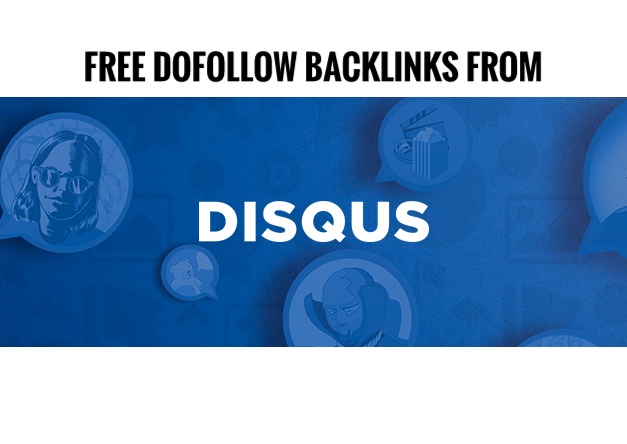




Disclaimer: All the pictures and logos are screenshots from the website of Blogger.com and Twitter.com.






Thank you
helpful as always
there was error when adding Ahref tag so I had to inspect elements and copy yours directly 😀
Hi, i am following you from last month and created all backlinks you published.
But only 2 of my backlinks got indexed recently 5 days ago on google (protopage & Solo) but the backlinks are still not showing on Ahref website.
How much time should wait to see those backlinks live.
Started creating on 1st of FEB 22
Hi i’m curious hows your backlink now? all those are good backlink? thanks
Dear Ozy, I wouldn’t recommend bad links. Blogger.com is one of the biggest Blogging Platforms and belongs to Google. Alexa Rank 134 and ahrefs Rank 95 – that means it’s under the Top 100 Websites WorldWide! But you must do your homework to get them indexed at Google and ahrefs. Keep linking to them from the sites I mentioned. It will take some time, but it works!
Thanks for sharing excellent knowledge.
Hello, I was wondering how your backlinks are doing at the moment? Could you please let me know if those are all good backlinks? Sincerely, thank you
thanks for information
Sir thank you very much. I collected backlinks from your website, and created backlinks step by step for my website, Currently my website has increase da pa 26+ and traffic thank you very much for share Quality backlink list.
On adding the href code Blogger rejected the Https. I simply replaced it with www and it seems as if the link is working perfectly.
I would like to thank you for your helpAs always, helpful and helpfulThere was an error when adding the Ahref tag so I had to inspect the elements and copy yours directly from the document.
Thanks for the information, it was very helpful.
The <a href> code seems not to work anymore. It says its not allowed. … I guess they have updated it…