Content is king, but distribution is queen. And she wears the pants.
(Jonathan Perelman)
You can write all the stuff you want, but without a little bit of content marketing your fantastic articles and amazing products will get totally lost in world wide web. SEO is the key to success in these times of internet, blogs and websites. Show what you have and earn some reputation from the experts of the content marketing platform named https://contently.com/. Showcase to the whole wide world what you have and start to distribute your content!
Create free backlinks on contently.com

First of all sign up for free at https://contently.com/register

Then verify your email address by clicking the link in the mandatory verification email.

Now we have a lot of questions to answer before we get our own profile page at contently. Please be patient and honest during this long registration process, it’s definitely worth all the work. Let’s get started… but I don’t show you everything I put in there, you can do that on your own, it’s really easy to do. 😉
Create unlimited free backlinks on contently.com
Your first free dofollow backlinks at contently you will generate by filling out your contact details and the social media section. You can change that every time later if you need to. By the way: It is also possible to put in whatever you like into the empty fields for your social media channels.

A soon as you come to the point PROJECTS you can take the shortcut in the upper left corner by clicking Save and finish later – I want to see my portfolio now.

Confirm your profile and you’ve finally made it!

Looks great, but empty. Edit or add projects would be the next step…

On your first entry you will get this message. Click add your latest work to do so…

Add your project and click GET DETAILS.

Normally the system will gather all necessary information, but in some cases it doesn’t work. Then you have to fill out all the empty fields and add your whole blog or website as first project.

This is how your first entry of your new portfolio at contently looks like. Later on there will be more and you can rearrange them the way you like. Yes, everyone of your links will need that amount of data, but that’s how content marketing works. Otherwise it would be thin content and Google doesn’t like that…
Click VIEW PORTFOLIO in the upper left corner to get back to your profile, which is in my case https://backlinkguide.contently.com/ – of course!
From now on you have to Edit or add projects (https://contently.com/portfolio/projects?from_portfolio=true) every time you’d like to create a new backlink.

To create a new backlink click on the blue plus (+) and select IMPORT FROM A SINGLE URL. From now on you have to add every single link from your website or blog as shown above. You also can add pictures to your projects.

This is how my first entries look like on your contently profile page. Use the power of this content marketing platform and publish all your relevant links in here! It will take some time, but your website or blog really could need this help.

Make sure, that everyone can see your links. This should be automatically set correct, but have a look at the open lock symbol.
Of course you have to share and publish this new link to get it indexed quickly. I’ve already shared it on this page, on lasso.net, protopage.com, AllMyFaves.com, start.me, diigo.com, Instapaper.com, linktree and telegram as shown in the last articles. All other already existing Social Media Channels with outgoing dofollow links will also be helpful. But in the next chapter of my link building tutorial I will soon show you a lot more of free landing pages and profiles where you can publish it with a lot of more linkjuice. Please be patient, as this link is already really high rated it could take some time to be indexed at Google or ahrefs.
Please write a comment below if the link doesn’t work as described or is offline. I want to keep this information up to date for every user.
You may also like…


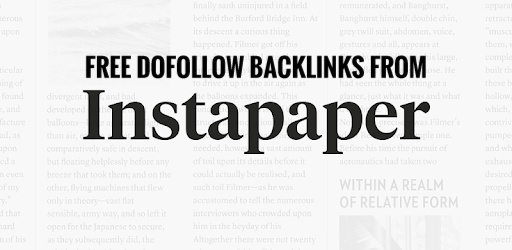


Disclaimer: All the pictures and logos are screenshots from the website of contently.com






thank you very much
This is an excellent website you have got here. There is one of the most beautiful and fascinating websites I have ever seen. It has truly been an absolute pleasure visiting your site. It is a pleasure to have you on board and thanks for sharing your blog site with us – it is greatly appreciated.
This is an excellent website you have got here. There is one of the most beautiful and fascinating websites I have ever seen. It has truly been an absolute pleasure visiting your site. It is a pleasure to have you on board and thanks for sharing your blog site with us – it is greatly appreciated.
Thats a great backlink one of the best acrually, keep up the good work. If you want to get it indexed faster do an seo test through nibbler. I didnt used any helpers and it was indexed within 2 days by google, moz & ahrefs.