Creativity is inventing, experimenting, growing, taking risks, breaking rules, making mistakes, and having fun.
(Mary Lou Cook)
That’s how SEO works: Trial and error, while your site is growing slowly, gets more clicks and visitors. Good SEO needs time. Today we use Adobes creative platform behance.net for our link building. The basic account is for free! So you better hurry up and register at https://www.behance.net/! But getting a dofollow backlink here is not as easy as it may look. Just follow my tutorial step by step and I will show you how it works!

Sign up for free at behance.net

First of all sign up for free on the upper right corner of the homepage of https://www.behance.net/ and create an account.
Pick up at least one topic to follow and verify your email address by clicking the link in the verification mail from Adobe.
After that you already own a profile at behance.net, now it’s time to edit it.

If you want to, you can change your URL. Go to the DASHBOARD in the upper right corner click SETTINGS and edit the ACCOUNT INFORMATION. On your first registration your URL is your full name, sometimes that is not so good. Here you can also unsubscribe the sometimes annoying browser- and email-notifications.

Once again go to the DASHBOARD in the upper right corner and click on BEHANCE PROFILE.

On the left side you can EDIT YOUR PROFILE and fill it with some life.
Create free backlinks on behance.net

Here you can publish your first backlink, the Website URL.
Every change you make on behance.net will be saved automatically.

Scroll down to the section named ON THE WEB and expand the menu. As you already can see there are a lot of social media channels possible, so use it! Put in your telegram, IMDb and twitch.tv. Other channels from this list, like flickr or twitter or will follow later in this link building tutorial.

If you scroll down to the section LINKS you are able to put in free links with keywords of your choice.

So far, so good… looks great, indeed, but…
Now there is only one big problem with all the backlinks we’ve just created: All of them are unfortunately marked as UGC – user generated content (read more about the different link types here: https://backlinkgui.de/seo-basics/#Backlinks_for_your_website_or_blog). They may help a little bit, but this SEO blog is about dofollow links. Adobe is very well aware of link spamming, so let’s take a deeper dive…
Create your free DoFollow Backlink on behance.net
Now go back to EDIT YOUR PROFILE, scroll down to WORK EXPERIENCE and click add Add Work Experience.

Scroll down to CONTACT INFO and choose OTHER URL to get your desired dofollow backlink. Please do yourself a favor and fill this resume with some content, otherwise Google will mark it as thin content and the link won’t count so good.

Now go to the right side and change the visibility for your resume to PUBLIC. Scroll to the top and VIEW RESUME.

Here is mine: https://www.behance.net/backlinkguide/resume – don’t be afraid if there pops up you’re printer menu, you can cancel that. Exactly that is the link we need to share! Yes, it is a little trick, but it’s still white hat SEO with a little touch of light gray… 😉
As always you also have to share and publish this link to get it indexed quickly. I’ve already shared it on this page, on lasso.net, protopage.com, AllMyFaves.com, start.me, diigo.com and telegram as shown in the articles before. All other already existing Social Media Channels will also be helpful. But in the next chapter of my link building tutorial I will soon show you a lot of free landing pages and profiles where you can publish it with a lot of more linkjuice. Please be patient, as this link is already really high rated it could take some time to be indexed at Google or ahrefs.
Please write a comment below if the link doesn’t work as described or is offline. I want to keep this information up to date for every user.
You may also like…





Disclaimer: All the pictures and logos are screenshots from the website of behance.net.


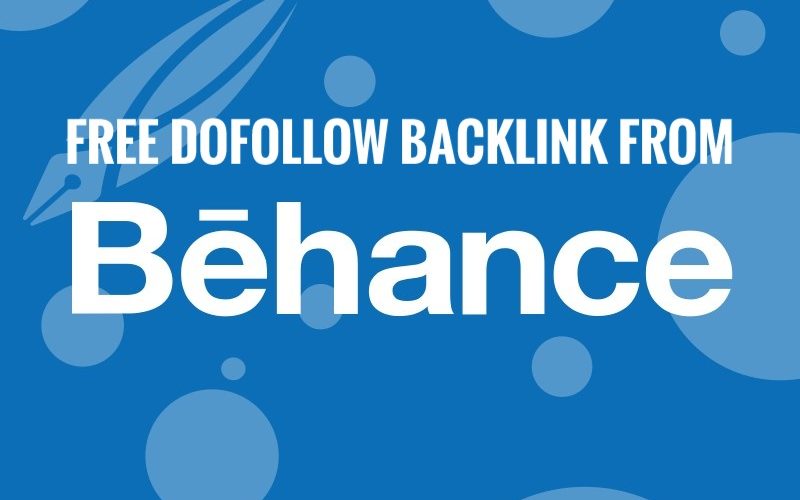


thanks, dude – here’s mine https://www.behance.net/logicvending/resume – hopefully, this ‘grey’ hat technic works, I’ve always loved the creativity in SEO, again thank you for sharing this technic!
Big Thanks dude,
Your sharing of your great SEO work is not something that is taken for granted
I noticed that if I go to Edit Work Experience
and there I go to + Add Work Experience
I can add more good SEO links with relevant keywords (the company name)
and some text descriptions on the same resume page
For Example, view my resume page:
https://www.behance.net/darianirel/resume
So in principle, there is an option to add as many links as you want
But of course, it is advisable not to run wild…
It’s a pleasure to have your help. I hope this ‘grey hat’ tactic works for me – I’ve always loved the creative side of search engine optimization. Thanks again for sharing this tip!
Thanks for sharing that ‘grey hat’ technique with us, dude. Here’s mine, which I hope works. I’ve always enjoyed the creativity in SEO, and I’d like to thank you once more for sharing it with us.